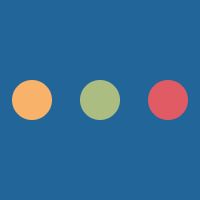After buying an Apple Watch Series 7 and loving the device Apple launched the Apple Watch Ultra. I didn't like the look of the device at first and could only see it being useful to people who did mountaineering or hill walking or whatever. I therefore decided to just stick with my Apple Watch Series 7 for the three years I had originally signed up for with my pay monthly phone contract. Or did I?
Apple then released the Apple Watch Ultra 2 and I still thought there was no need for me to have one. But then my iPhone 15 Pro arrived and I fell in love with the Action Button and the customisability of it - I hadn't originally realised how great this feature was! This then encouraged me to buy an Apple Watch Ultra, but since the Ultra 2 was now available it seemed sensible to go for it instead of the first generation.
An Apple Watch Ultra vs a Series
'Standard' Apple Watches are known as Series watches, they follow a linear pattern of series names year upon year. The Ultra is a different track and is now only in the second iteration.
When the Ultra was released in 2022 it came with several new features that the Series didn't have such as a siren and an Action Button on the left side of the Watch. Other than that, the Ultra series are made with titanium rather than stainless steel and have a more premium and rugged look to them. Whilst the Apple Watch Series is designed for the average user, the Ultra is designed for the more outdoors users but also those who want the ultimate in terms of functionality.
Design
The Ultra is designed as a rugged device first. This means it can withstand tough terrains and falls that the standard Apple Watches cannot. Generally, I don't need, nor am I a fan of, rugged devices. The Apple Watch Ultra and Ultra 2 are both MIL-STD 810H certified.
It took me one whole year from the release of the Ultra in 2022 to adapt to the design of it but it fixes a lot of what I didn't like about the Apple Watch Series. Apart from the fact that the theme on the outside is International Orange (orange is my favourite colour) - designed to make it more visible - there are several other things I love about the Ultra:
The first thing I like about the Ultra is the flat display (pictured). I didn't even like the rounded look of my previous Watches so the fact that the Ultra features a flat watch face is a massive plus for me. The flat display is designed to protect it and is part of the ruggedised design of the device.
The other big change (pictured) is the protruding bar guarding and containing the Digital Crown and the right side button.
Thirdly, the Action Button on the left side is one of the most interesting and useful features of the Ultra and the main reason I bought this device. Having an additional button, in my personal opinion improves the look of the device by making it less heavy to one side in terms of functionality and weighs it out a bit more, a bit like asymmetric website design. The Action Button adds a lot of what I've needed with an Apple Watch in one small yet easy-to-access package.
The bands available for the Ultra are varied. I picked the Alpine Loop as it was the best looking out of the available bands but I'm not even sure I'll be using it for very long and I'm not a fan of any of Apple's bands, to be honest.
You'll also notice, as my Apple Watch Ultra 2 is a cellular model, that it features an orange circle on the crown. Non-cellular models do not feature a circle on the crown at all. This is a change from the Series Apple Watches which use red.
Features
Unlike the Series Watches, the Ultra Watches feature three buttons instead of two. This allows you to set up a customisable Action Button. My Action Button is set up to run a Shortcut. For more information about how this works go to my blog. The Action Button also offers the ability to make a reasonably loud siren sound in an emergency. This 89-decibel screech can be useful to alert people around you.
The Apple Watch Ultra also features dual-frequency precise GPS to always ensure an accurate location. This is made possible by the second-generation ultra-wideband chip that the Ultra 2 has, a notable improvement over last year's ultra-wideband chip. One of the most useful features made possible by this is now finding your lost devices is made even easier with your Apple Watch is made easier using the precision locator on the Apple Watch Ultra 2 and Apple Watch Series 9.
The Apple Watch Ultra and Ultra 2 both feature water resistance up to 100m - a sizeable improvement over the Series 8 and Series 9 which both feature up to 50m (which itself is a big improvement over the Series 7 which could only do 30m). All four devices are IP68 dust and water-resistant.
One of the new features that has come to both the Series 9 and the Apple Watch Ultra 2 is the new double tap gesture. You first need to enable it but I find it incredibly useful when I'm napping for example and someone calls me I don't need to move my arm from under the sheets to answer a call - I simply double tap my fingers to answer. This feature is available in a range of different apps allowing it to serve in different ways.
Perhaps the most useful upgrade over last year's devices is the onboard Siri. This is something I have wanted forever since getting my very first Apple Watch four years back. Onboard Siri eliminates the need for the standard voice control features available when Siri is disabled as it no longer requires an internet connection. To me personally, this has meant that using Siri has become a much bigger thing on Apple Watch.

Finding a lost iPhone is even easier

The new Apple Watch Series 9 and Apple Watch Ultra 2 feature onboard Siri

Activating a Shortcut is easy using the Action Button
Specifications
The Apple Watch Ultra 2 is a beast. It features so many top-tier features that you wouldn't expect in an Apple Watch but rather in a top-end iPhone Pro.
Specifically, the thing that impresses me the most about the Apple Watch Ultra 2 is the maximum of 3000 nits of brightness that it can produce. The display of the Apple Watch Ultra 2 is a 49mm display - considerably larger than the 45mm of the Series 9. Much like the Series 7 that this replaces (which also replaced a Series 5), this model features the Always On Display that we have all become so accustomed to.
The Apple Watch Ultra also features Bluetooth 5.3, 802.11n (WiFi 4) networking and NFC (used for card payments). My model also features 4G LTE for data and phone calls, much like my Series 7 that it replaces, meaning it can make calls without my iPhone.
Another area where this device has improved is with the built-in storage. The Apple Watch Ultra featured 32GB of storage, much like the Series 7 and Series 5 devices I have owned. However, the Series 9 and Ultra 2 both feature a whopping 64GB of storage in them (this is half of my iPhone's storage!).
The Apple Watch Ultra also includes an SPO2 sensor, an ECG optical heart sensor, a temperature sensor, fall detection sensors, crash detection sensors and altimeter, a compass, an accelerometer and a gyroscope.
The battery life of this device is stated by Apple to last for 36 hours, double the Series 9's 18 hours. To be honest, I've achieved days' worth of battery from my Ultra 2 and have not once noticed it run out entirely. The battery life is why I'd recommend the Ultra 2 over the Series 9.
Conclusion
Along with my new iPhone 15 Pro, this Apple Watch Ultra 2 has been one of the best purchases I have made in a long time. It just seemed like the natural thing to compliment my iPhone 15 Pro.
There are so many great things about this device but I can name a few that stand out. The first is the battery life. By having a much bigger chassis, the Apple Watch Ultra 2's battery life is capable of lasting days without charging. The second thing I love is the Action Button. By having a button you can customise, I have set up some home simple automations and quick shortcuts to do things easily from my Watch. Thirdly, I love the titanium look of the Apple Watch Ultra and Apple Watch Ultra 2 - it goes well with my iPhone 15 Pro but it also feels so much better on my wrist. Fourthly, the rugged design gives the Ultra 2 a flat display, which in my opinion is so much nicer looking and feels better to use than the curved display of the Series Watches.
How can I conclude this other than stating that for the last four Apple Watches I have owned, I have always concluded that it is one of the most important devices in my life - it does everything from control my slideshows at work, to control my house, to monitor my health, allow me to make calls without my iPhone or to let me listen to music easily. But now it does it all even better and just makes my recommendation even easier.
This is without a doubt the best smartwatch I have ever owned but to anyone looking to buy an Apple Watch, I would suggest looking at the Ultra range as well.
- The titanium design is absolutely beautiful
- The rugged design, although not to everyone's taste, makes this Watch more durable
- The battery life of 36+ hours is just crazily good
- The Action Button is very useful
- The new double-tap gesture is useful
- The bigger Watch might not fit everyone's wrists