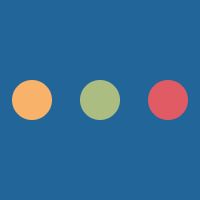Picking a text editor or an IDEAn Integrated Development Environment or IDE is the editor used to create code. IDEs often feature compilation support and keep files organised, whereas text editors generally do not.IDE for use with Java is very important.
Whilst using Visual Basic or C# generally means using the Visual Studio IDE, Java has quite a few different editors.
IntelliJ IDEA
IntelliJ IDEA is my personal favourite. Not only does it look and feel slick, it's got a lot of features that just put it above the rest. There are of course things that put it behind the others in some areas but overall it seems the best.
- Robust Code Analysis: Offers comprehensive tools for code analysis, ensuring high-quality code.
- Framework Support: Extensive support for various frameworks, including Spring, Java EE, and more.
- Plugin Ecosystem: A large variety of plugins available to extend functionality.
- User Interface: Sleek and responsive user interface that enhances developer productivity.
- Resource Intensive: Can be heavy on system resources, especially for large projects.
- Cost: While there is a Community Edition, the Ultimate Edition requires a subscription.
- Difficult to get started: Whilst the interface is sleek and responsive, it is also very overwhelming for a new user.
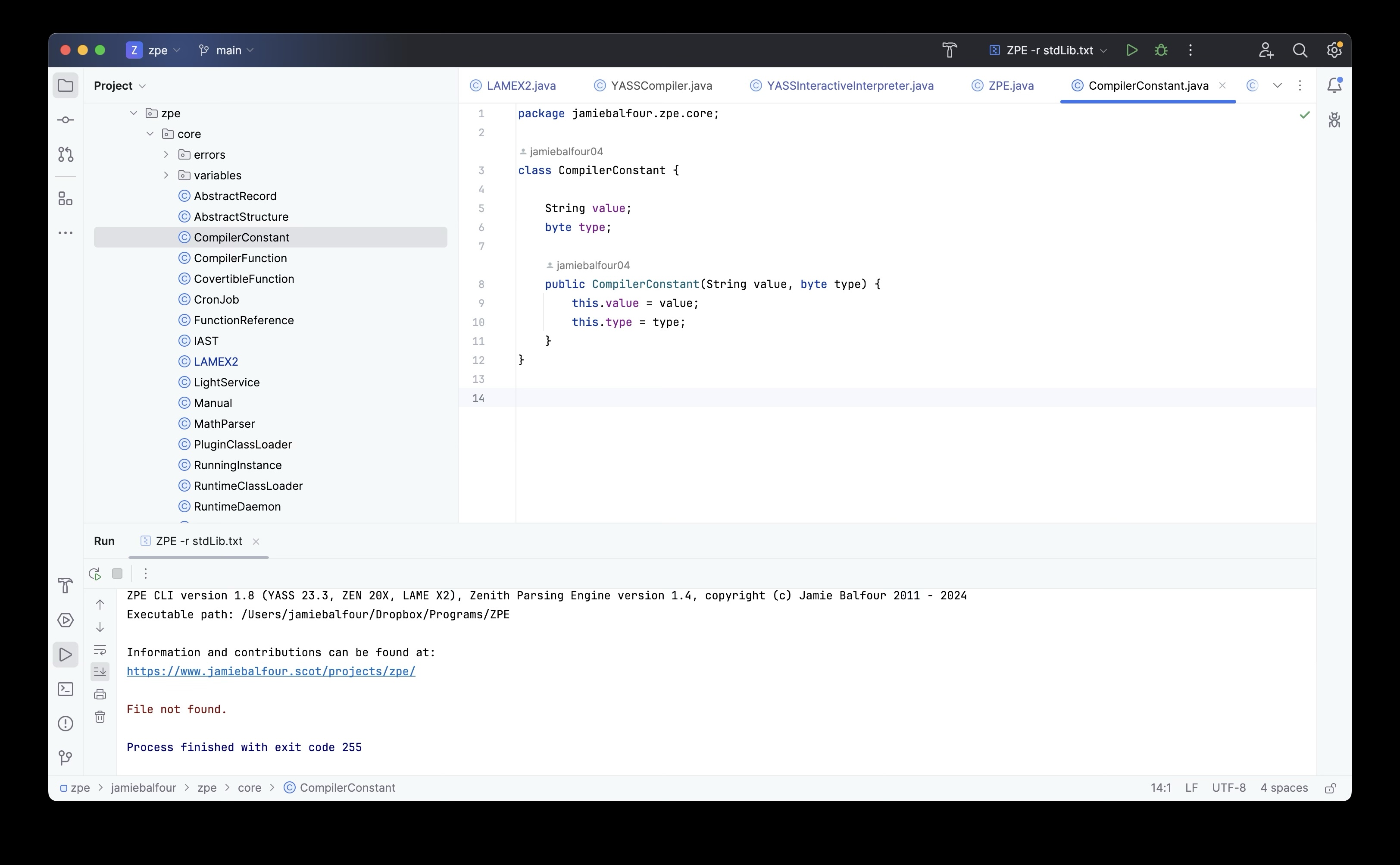
Eclipse
- Free and Open Source: Accessible to everyone and customizable.
- Rich Plugin Ecosystem: Supports a wide range of plugins.
- Strong Community: Large and active community with lots of support and resources.
- Versatility: Can be used for development in other languages besides Java.
- User Interface: Some users find the UI less intuitive.
- Performance Issues: Can experience sluggishness and memory leaks with larger projects.
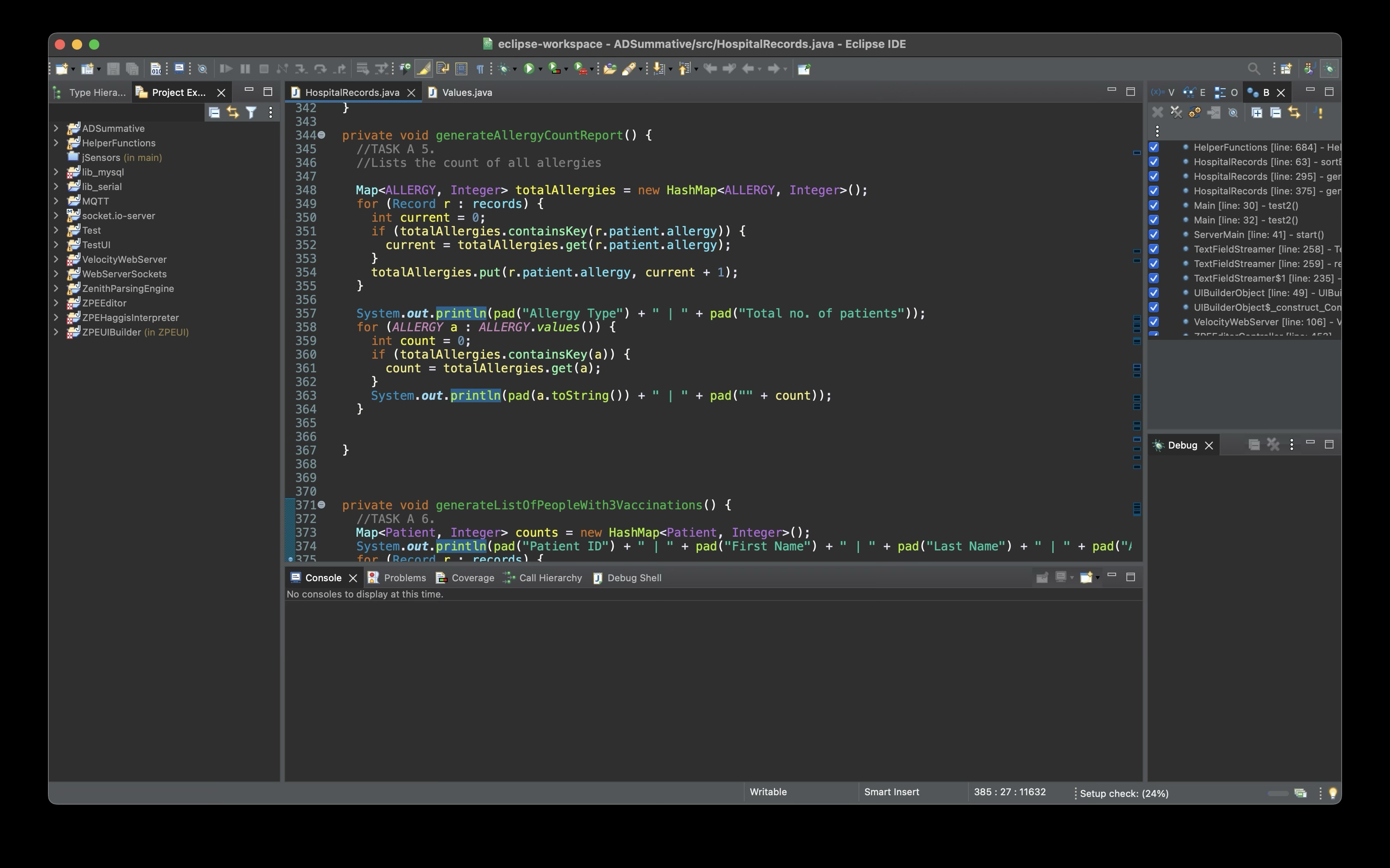
NetBeans
Whilst not my first choice, NetBeans is a very good IDE that offers a lot in a simple and clean interface that welcomes new users. NetBeans also offers extensibility through plugins and has great tools for other languages as well as Java.
- Ease of Use: Simple and intuitive interface, ideal for beginners.
- Comprehensive Project Management: Offers powerful tools and a wide array of plugins.
- Great for Web Development: Good tools for Java EE, PHP, JavaScript, and HTML5 development.
- Free and Open Source: Free to use and open source.
- Fewer Plugins: Has fewer plugins available compared to Eclipse and IntelliJ IDEA.
- Performance: Can be slower on older hardware or with very large projects.
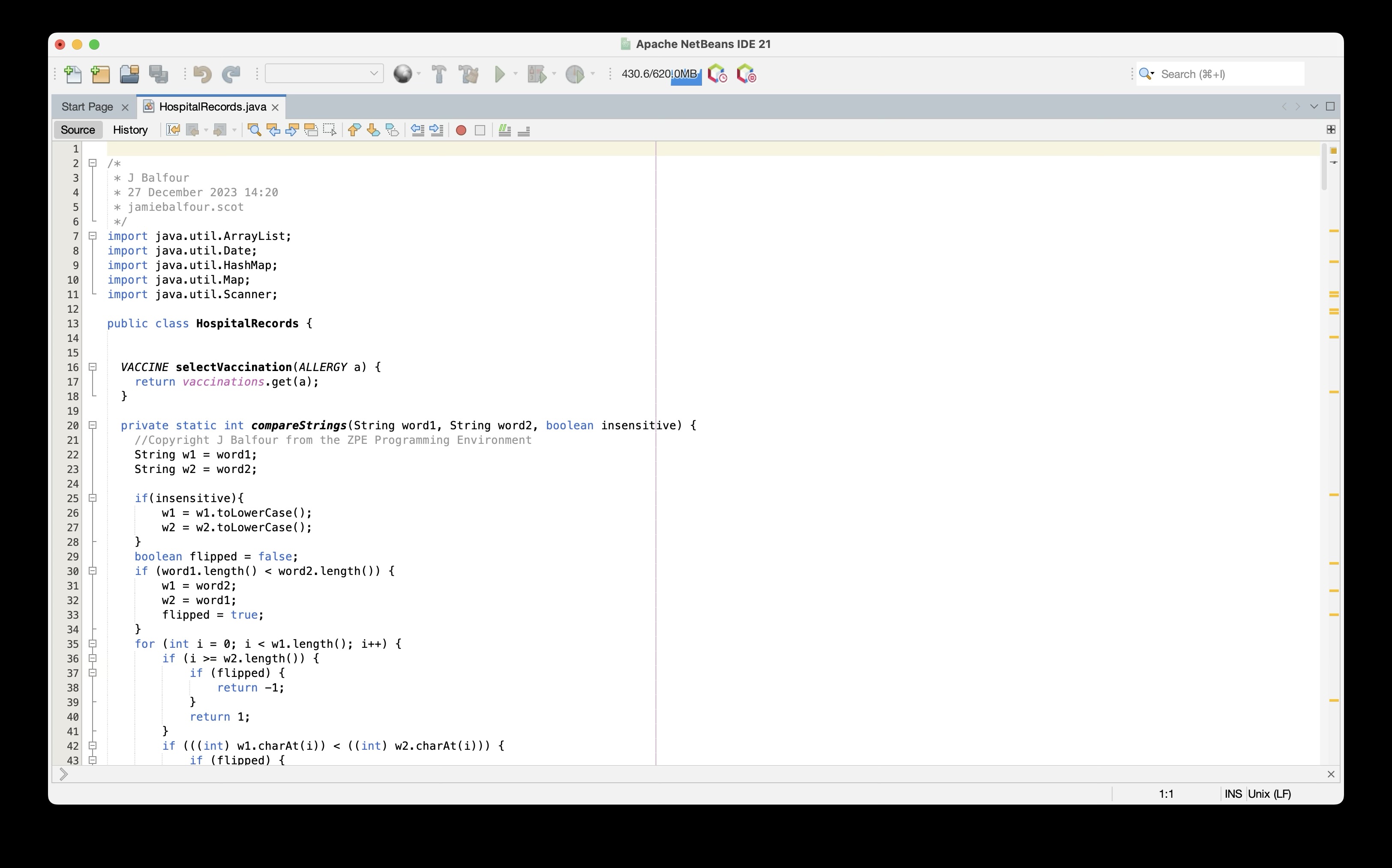
Compiling and running code
Each editor has it's own method of compiling or running code, most have a 'play' like icon () that will allow you to run the code. When you do this, the IDE will most likely actually compile the code and save it to a bin folder (short for binary). These files can be run directly using the command below:
java Person.class
If you choose to use a text editor, you can compile the code using javac (the Java compiler):
javac Person.java